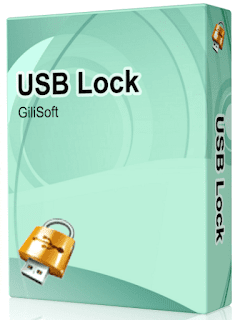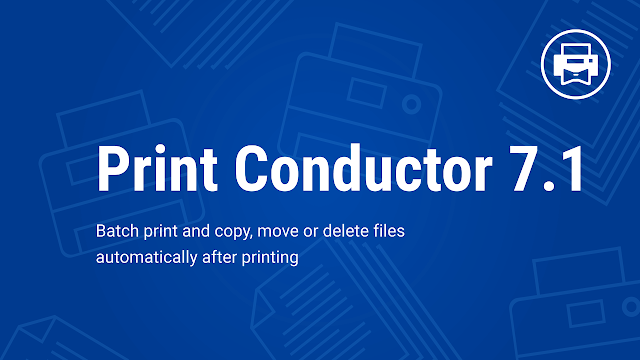Key Features:
- eFootball 2022 Graphic Menu
- eFootball 2022 Intro
- eFootball 2022 Wallpapers
- eFootball 2022 Official Scoreboard
- eFootball 2022 Official Adboards
- eFootball 2022 Official Ball
- eFootball 2022 Corner Flag
- eFootball 2022 Fantasy Tunnel
- eFootball 2022 Full Kit
- New Boots Pack 2021-2022
- New Graphics
- New Pitch
- New Facepack Added 2021-2022 ( Messi , Ronaldo ..)
- New Teams Choreography
- New Kits Season 2021-2022
- New Balls 2021-2022
System Requirements :
- Supported OS: Windows 10, Windows 8.1, Windows 7
- RAM (Memory): 2 GB RAM (4 GB recommended)
- Free Hard Disk Space: 400 MB or more
- Download Part 1 and Part 2.
- Put both parts in the same folder, then extract only part 1. (Automatically part 2 will be extracted and become 1 whole folder).
- Open the extracted folder and copy and paste all the existing cpk files into the download folder in your PES 2017 game installation folder.
- Done.
- Press the download link button
- Then it will be directed to Mediafire, press the green button that says Download
- Download Application Files on Mediafire
- After that, the file goes directly to the download process and waits for it to finish
- If the file can't be downloaded, refresh your browser or press the word Fix download
- After the file has been downloaded, you can open it by pressing Show in Folder